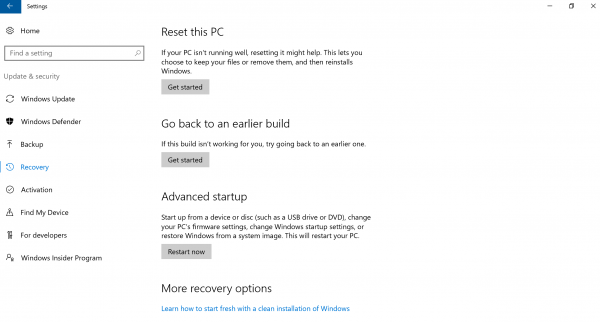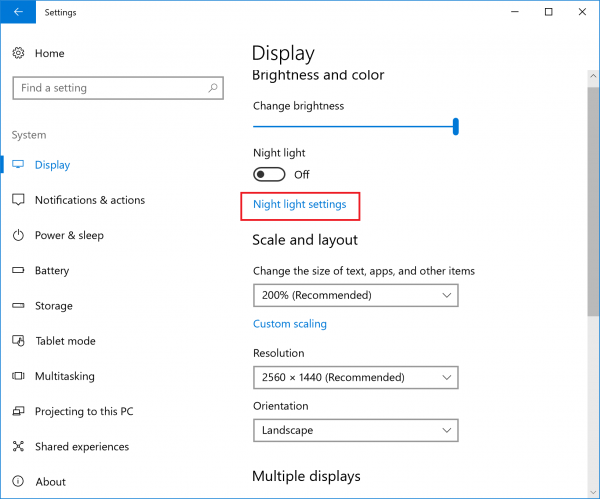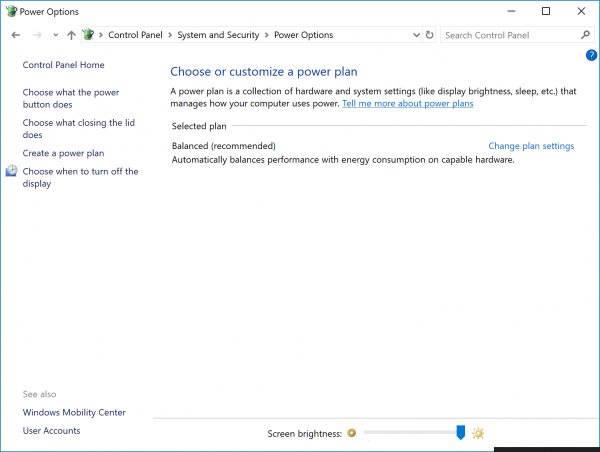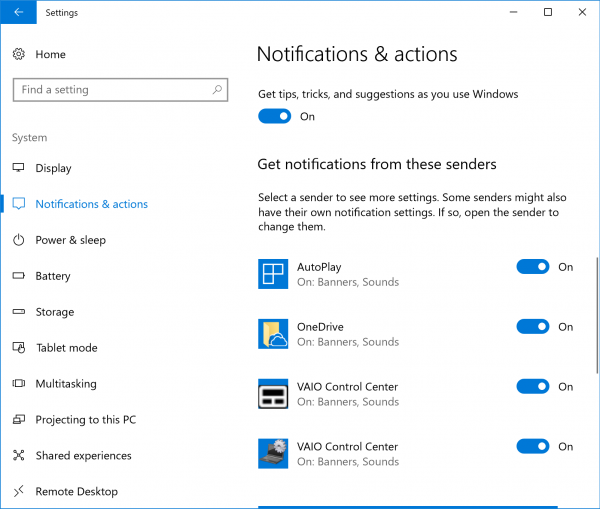Windows 10 April 2018 Update
[Windows 10 April 2018 Update] Information for each model
Include a link that is easily discoverable from the top-level OEM Support Page in every country or region to support information for Windows, which is https://support.microsoft.com/windows
Function
Starting a recovery from disc
If you are unable to start recovery from disc please follow the below instructions:
Applicable models
• VJZ13B *
• VJZ131 *
• VJZ12A *
• VJS131 *
If you start using a recovery disc using this method:
Accessing the VAIO rescue mode screen and selecting [boot from a USB memory or disk] that was created after the upgrade to Windows 10 Anniversary Update, the menu that states “this will return to the PC to its initial state” will not appear.
To address this issue please use this method:
Access [Settings] from the start menu
Select [Update and security]
Select [Recovery]
Select [Get Started] underneath “Reset this PC”
When you activate night light mode in Windows, the display colors will change temperature.
Applicable models
• VJZ12A *
To deactivate Night light mode:
- Access Windows [Settings] via the settings cog in the start menu.
- Select [System]
- Select the [Display] tab from the current window and this will bring you to where “Night light” mode settings are located. After selecting [Night light settings] you will be able to toggle the mode “On” or “Off” as well as establish a schedule for this mode.
Display only “Balanced” in Power Options when you select options as below.
Access Windows [Settings] via the settings log in the start menu.
Select [System]
Select the [Power and Ssleep] tab on the left of the current window.
Select [Additional power settings] on the right window.
Applicable models
VJZ12A*
VJS131*
Applications that was being run before restart/shutdown will restart automatically after restart/boot.
Applicable models
VJZ12A*
VJZ131*
VJZ13B*
VJS131*
VJS132*
VAIO Pencil Board may not be displayed after restoration when enter standby during booting VAIO Pencil Board.
Applicable models
VJZ13B*
Occur error when restart/shut down during booting VAIO Clipping Tool.
Applicable models
VJZ131*
VJZ13B*
VJZ12A*
VJS131*
VJS132*
Access Windows [Settings] via the settings log in the start menu.
Select [System]
Select the [Notifications & actions] tab on the left of the current window.
Several notifications of VAIO control center will registered in the “Get notifications from these senders”.
Applicable models
VJZ131*
VJZ13B*
VJZ12A*
VJS131*
VJS132*
Access Windows [Settings] via the settings cog in the start menu.
Select [System]
Select the [Notifications & actions] tab on the left of the current window.
Several notifications of VAIO control center will registered in the “Get notifications from these senders”.
* It does not auto recover when you are re-connecting to network with Edge.
After network is disconnected with browser opened and showing “It is not connected to network” message, it does not migrate to the previous page even re-connected to network.
Applicable models
VJZ12A*
VJZ13B*
VJZ131*
VJS131*
VJS132*
It only happens with WWAN, WLAN, LAN but not with browser.