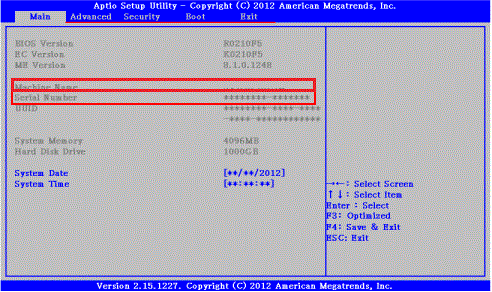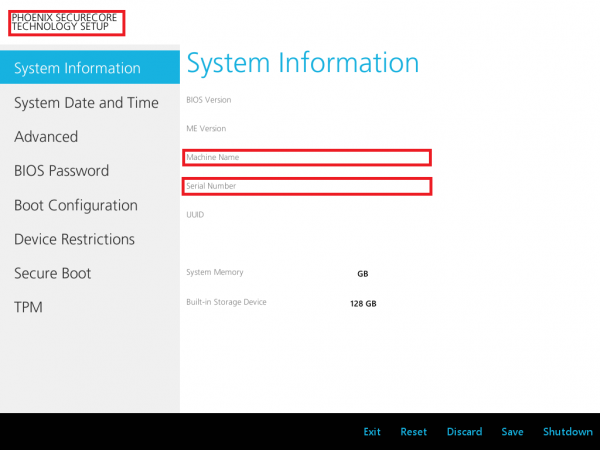[VAIO_PC] How to check the model name and the product’s serial number
[VAIO_PC] How to find your computer’s model name and the serial number
- Please tell me how I can check the model name and serial number of my VAIO.
Table of contents
How to check from the label on the bottom surface
How to check from the warranty
How to check from warranty
Check the [model name] and [serial number] noted in the warranty/ manual.
How to check from BIOS
1. Press the power button while pressing either the F3 or F4 buttons.
※For VJZ12A* series, press either the + or – volume buttons instead of F3 or F4.
2. When the VAIO rescue mode screen is displayed, select either “Startup BIOS setting” or “Display BIOS setup menu”.
3. Check either the Main tab or “Machine Name” and “Serial Number” columns of the System Information section under BIOS setup menu.
- The following images are just few of the examples.
Depending on the model, it may be displayed at different locations.