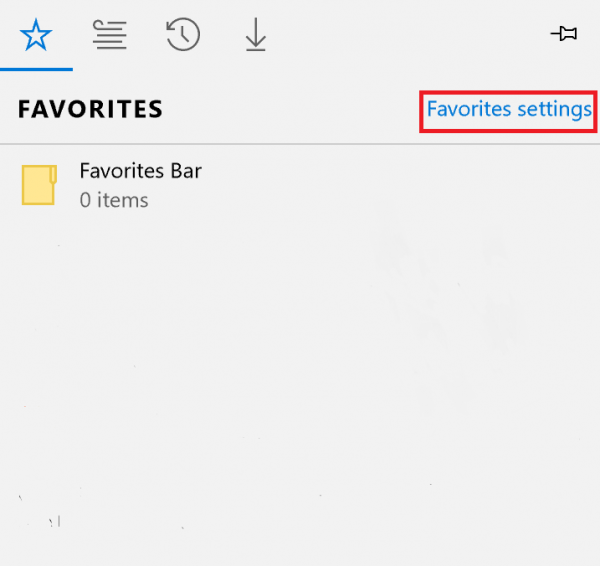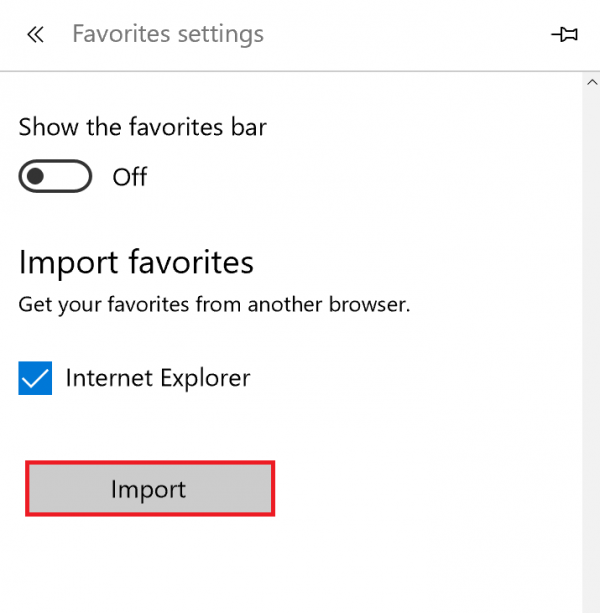[Microsoft Edge] How to import (restore) the favorites
How to bring up the Documents or Pictures folder from the Start Menu
Description
In Windows 10, sometimes personal folders – like My Documents and My Pictures – do not show up directly on the Start Menu. This page will explain how to place these folders on the start menu.
Method of operation
1. Choose the Start button.
2. Once the Start Menu is displayed, please select “Settings”.
3. Once the Settings screen is displayed, please select “Personal Settings”.
4. Once the Personal Settings screen is displayed, please select which folder you’d like to have appear on the Start screen.
This completes the operation above.