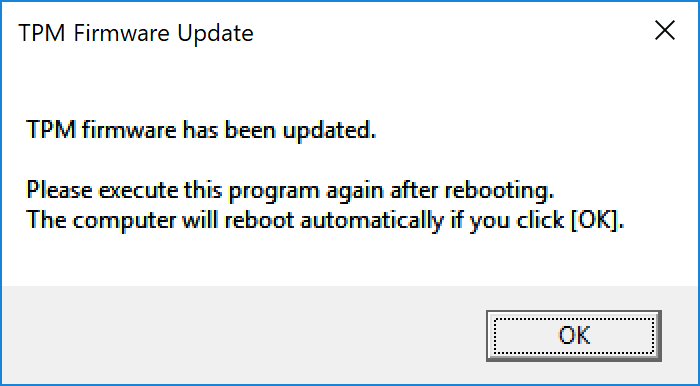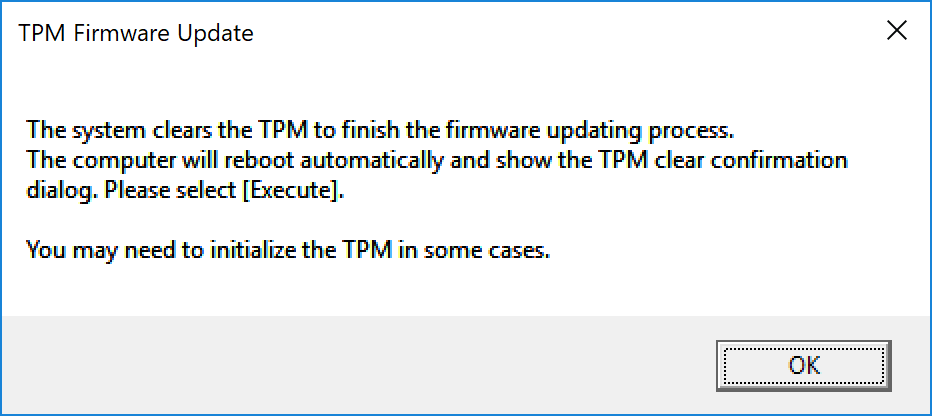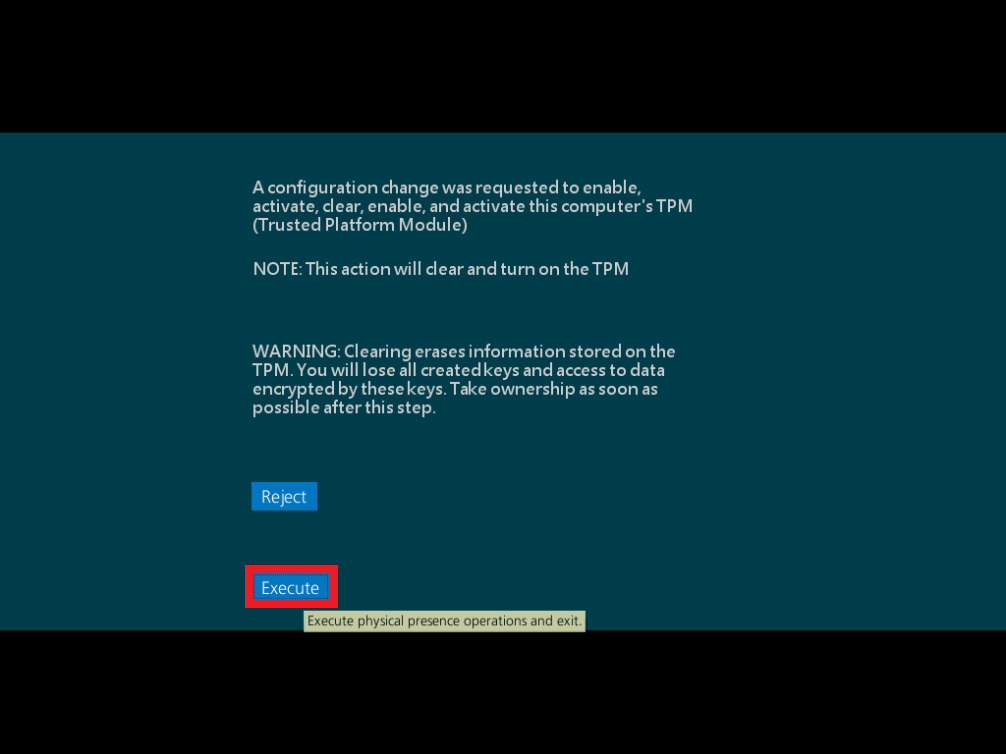Infineon TPM 2.0 Firmware Update Tool Ver. 2017.12.25.0 update program
■ Title, program
Infineon TPM 2.0 Firmware Update Tool Ver. 2017.12.25.0
■ Software ID
SP000205
■ Date published
12/19/2017
■ Applicable models
[TPM specification version: 2.0 firmware version: 5.51]
• VJZ13B*
• VJZ131*( Windows 10 models only)
■ Applicable OS
• Windows 10 Home/Pro 64 bit Version1607 or later
■ Applicable TPM Firmware version
TPM Firmware version “5.51” can be confirmed by “Management of TPM” tool (tpm.msc).
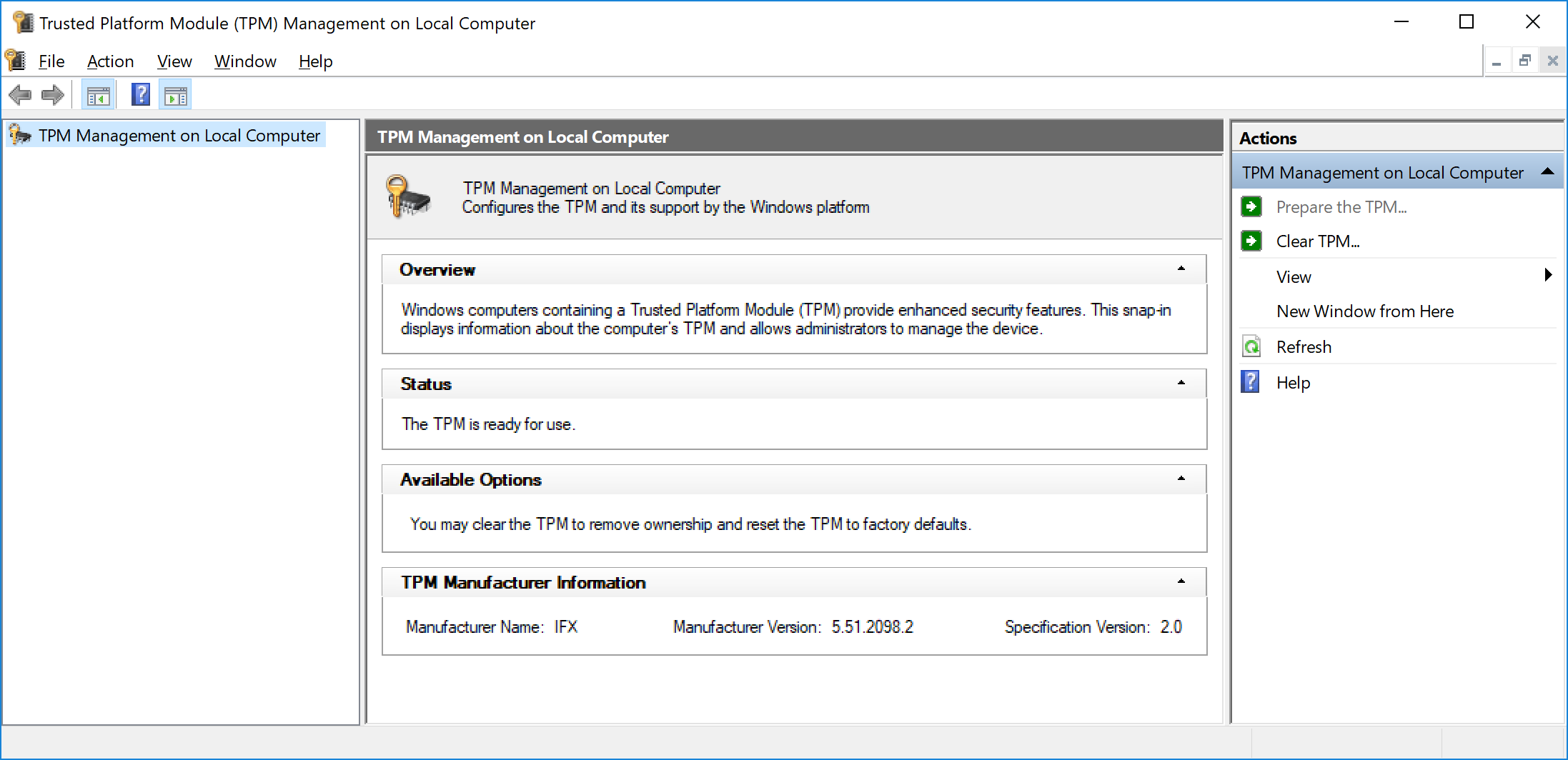 ■ Issue to be solved
■ Issue to be solved
TPM security chip security vulnerability
■ How to apply the program
1. Close all applications running on Windows.
2. Double click on [SP000205.exe] file that you saved.
3. The message “Important: Trusted Platform Module (TPM) Firmware Update” will appear, so understand the contents and click [OK].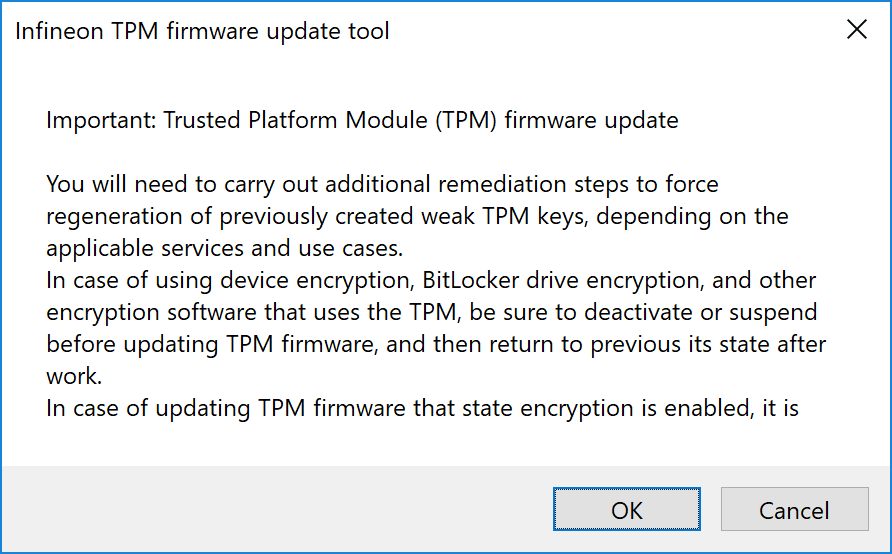
※ When using BitLocker, be sure to save the recovery key. In addition, we will perform the “Interrupt protection” process with this tool, but we recommend you to suspend it in advance.
4.”User Account Control” appears, so click [Yes].
5. The command prompt starts and preparation for updating starts.
6. A confirmation screen for restarting will appear to update the TPM firmware, so please click [OK].
7. When Windows starts up, double-click “SP000205.exe” again and repeat steps 3 and 4 again.
8. A confirmation screen before clearing of TPM will appear so click [Yes].
9. After a while, it will automatically restart and the TPM clear screen will appear, so select [Execute] and press the Enter key.
Firmware update will start, so please wait.
■ How to check if the program has been applied
If “Manufacturer Version: 5.62” is displayed on the “Manage TPM” tool (tpm.msc), it has been successfully updated.
■ Downloading procedure
- Please prepare a folder to store the downloaded file.
- On the confirmation of the “Software License Agreement” and press the button [Download to agree],
- Please download the update program to your desired location.
- After downloading the program, please apply the program by referring to the “application procedure of the program,” above.
To view the END-USER LICENSE USER AGREEMENT FOR VAIO SOFTWARE please click the link below.
In browsers other than the above the file may not download properlyBy downloading this file you are agreeing to the terms put forth in the END USER LICENSE AGREEMENT for VAIO SOFTWARE
END-USER LICENSE AGREEMENT FOR VAIO SOFTWARE