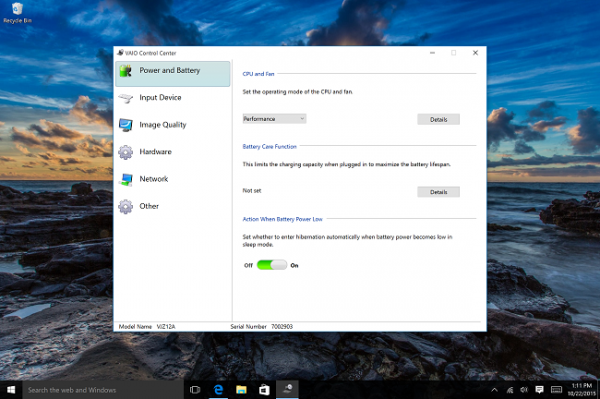[VAIO_PC] I want to know the value of the bus power of USB terminal
How much electric power does the USB port supply?
It depends on the USB port, the type of USB, and the USB charge setting.
Applicable Products
All VAIO PC
Table of Contents
Pre-check
Description
Reference
Pre-check
Our company does not perform an operation check for USB charging. Bus powered USB hubs cannot be branch connected. Only 1 connection can be created per USB device port. When using a bus powered USB hub, the hub cannot provide more than 100 mA. Please use caution when using a bus powered USB hub. The version of USB can be seen on the outside of the port.
Blue terminal: USB 3.0
Black terminal: USB 2.0.
Lightning symbol: USB charging compatible.
Description.
The power supplied by USB terminal may differ depending on type of USB and USB charging setting. Please refer to table below information on maximum power.
| USB3.0(blue terminal) | USB2.0(black terminal) | |
| Not compatible with USB charging | Max 900mA | Max 500mA |
| Compatible with USB charging *USB charging is enabled | Max 1.5A | Max 1.5A |
| Compatible with USB charging *USB charging is disabled | Max 900mA | Max 500mA |
Reference:
USB charging settings are managed through the VAIO Control Center menu.
To enable USB charging, switch the “USB Charging” option under the “Hardware” tab from the “OFF” position to the “ON” position.
To turn off, switch to “OFF” position.